If you’re responsible for managing the process or technology for relaying test results from reference labs to ordering physicians, you’re probably familiar with the difficulty of handling non-interfaced clinical lab results even if you’re not familiar with the term “non-interfaced.”
Simply stated, non-interfaced lab results are diagnostic test reports that arrive by mail, are carried in by a patient, arrive on your fax machine, fax server inbox or that you download from a portal instead of results that are transmitted to your office through lab interfaces.
The reasons you continue to receive test results by fax after implementing lab interfaces are…
- The high costs of lab interfaces aren’t justifiable unless a minimum test volume is met. Therefore, you won’t have interfaces to all laboratories you order from.
- Some smaller laboratories don’t offer an interface delivery option.
- The patient’s location may require testing to be performed by a non-interfaced provider.
- Geographic constraints of your interfaced providers may require you to order time-sensitive tests from labs you don’t interface to.
Whether you already manually enter the data in the EMR, scan and attach a PDF i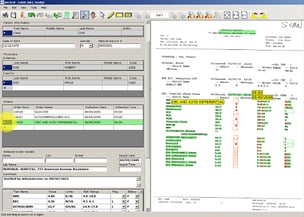 n the patient’s record or both, you know how frustratingly slow, error-prone and unsatisfactory these approaches are for everyone involved – including the unwitting patient who is at greater risk of mistreatment due to post-analytic errors. The good news is there’s a better way.
n the patient’s record or both, you know how frustratingly slow, error-prone and unsatisfactory these approaches are for everyone involved – including the unwitting patient who is at greater risk of mistreatment due to post-analytic errors. The good news is there’s a better way.
In less than two minutes, this video clip will show you how to automate entering clinical lab test values from a faxed lab result.